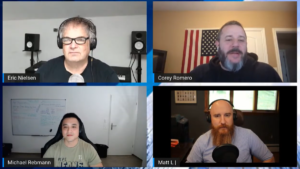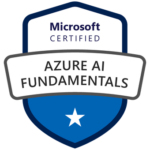VMware Mirage – Alternatives
As some of you know Mirage was (and still is) a revolutionary technology at the time Wanova released it in 2011 and in 2012 Mirage became part of VMware.
VMware Mirage is used by customers for their desktop image management and for backup and recovery requirements.
VMware Mirage provides next-generation desktop image management for physical desktops and POS devices across distributed environments. Automate backup and recovery and simplify Windows migrations.
Mirage is and was the solution for certain use cases and solved common desktop challenges. Therefore not all customers are happy that Mirage reaches end of support (EOS) on June 30, 2019. 🙁
But why is VMware Mirage being removed from support?
Well, the answer is very simple. Today, the market is heading in two directions – it’s all about the applications and end-user devices (called the Digital Workspace). That’s why customers should move or are somehow forced to move to a Unified Endpoint Management solution which is considered to be “the” Windows desktop management solution of the future. The future of Windows is apparently cloud based and Mirage has not been designed or architected for this.
What are the alternatives?
VMware has no successor or product which can replace all of the features and functions Mirage provided, but Workspace ONE is the official alternative solution when it comes to Windows desktop management.
There are really a lot of use cases and reasons why customers in the past decided to choose Mirage:
- Reduce Management Complexity (e.g. single management console)
- Desktop Backup and Recovery (automated and continuous system or user data backup)
- Image Management (image layering)
- Patch Management
- Security & Compliance (auditing and encrypted connections)
- Simple Desktop OS Migrations (e.g. Windows 7 to Windows 10 migrations)
VMware Mirage really simplified desktop management and provides a layered approach when it comes to OS and applications rollouts. Customers also had the use case where the physical desktop not always was connected to the corporate network and this is a common challenge IT department were facing.
The desktop images are stored in your own data center with secure encrypted access from all endpoints. You can also customize access rights to data and apps. Even auditing capabilities are available for compliance requirements.
And the best and most loved feature was the possibility for a full system backup and recovery!
IT people love Mirage because it was so simple to restore any damaged and lost device to the most recent state (snapshot).
For branch offices where no IT was onsite Mirage was also the perfect fit. An administrator just can distribute updates or Windows images to all remote laptops and PCs without any user interaction – maybe a reboot was now and then required. But that’s all!
In case of bandwidth problems you could also take advantage of the Branch Reflector technology which ensured that one endpoint downloads images update and then distribute it locally to other computers (peers), which saved relieved the WAN connection drastically.
Can WorkspaceONE UEM replace Mirage?
From a technical perspective my opinion is definitely NO. WorkspaceONE has not the complete feature set compared to Mirage when it is about Windows 10 desktop management, but both are almost congruent I have to say.
I agree that WorkspaceONE (WS1) is the logical step or way to “replace” Mirage, but this you have to know:
- WS1 cannot manage desktop images for OS deployments. Nowadays, it is expected that a desktop is delivered pre-staged with a Windows 10 OS from the vendor or that your IT department is doing the staging for example with WDS/MDT.
- WS1 has no backup and recovery function. If you use Dell Factory Provisioning then you can go back to a “restore point” where all of your pre-installed and manually installed applications get restored after a device wipe let’s say for example. But if the local hard disk has a failure and this restore partition is gone, then you have to get your device or hard disk replaced. Without Dell Factory Provisioning this means that IT has, again, still to deploy the desktop image with WDS/MDT.
For some special use cases it is even necessary to implement VMware Horizon, User Environment Manager, OneDrive for Business etc, but even then WS1 is a good complement since it can also be used for persistent virtual desktops!
As you can see a transition from Mirage to WS1 is not so easy and the few but most important differences are the reasons why customers and IT admins are not so amused about the EOS announcement of VMware Mirage.