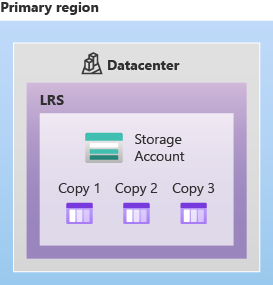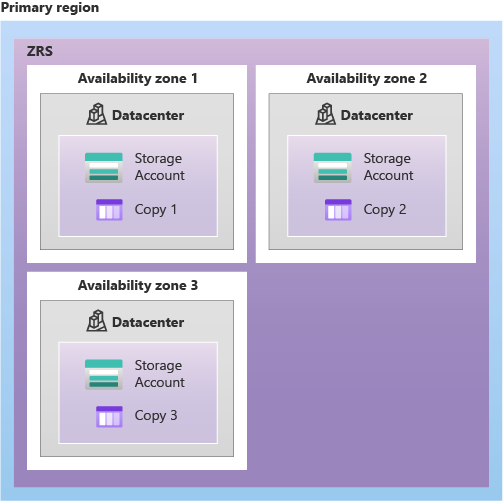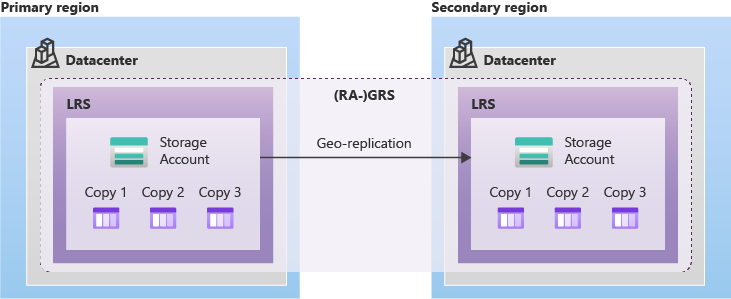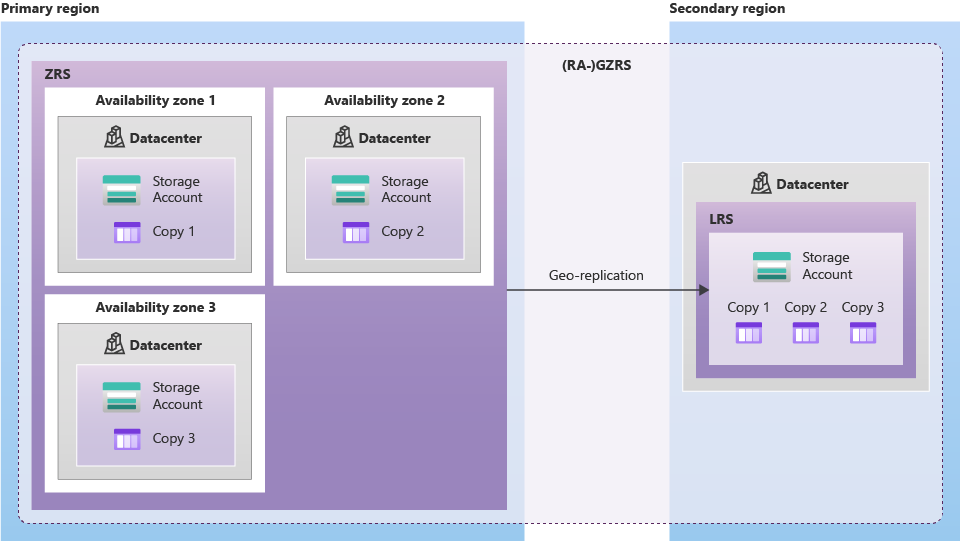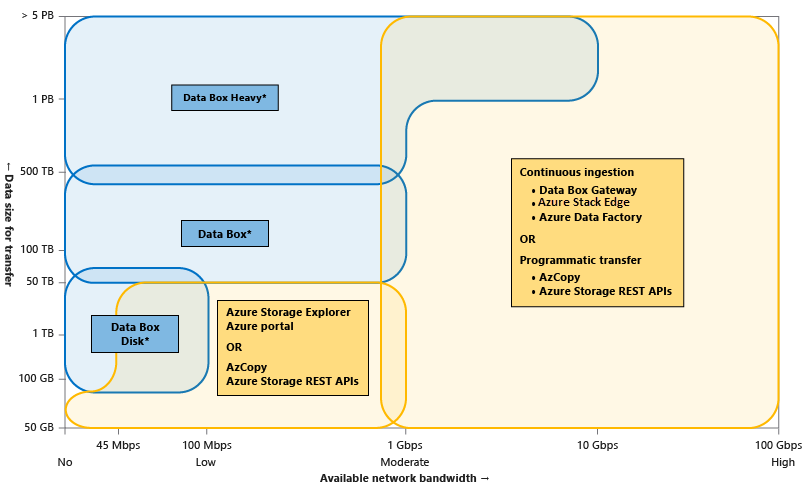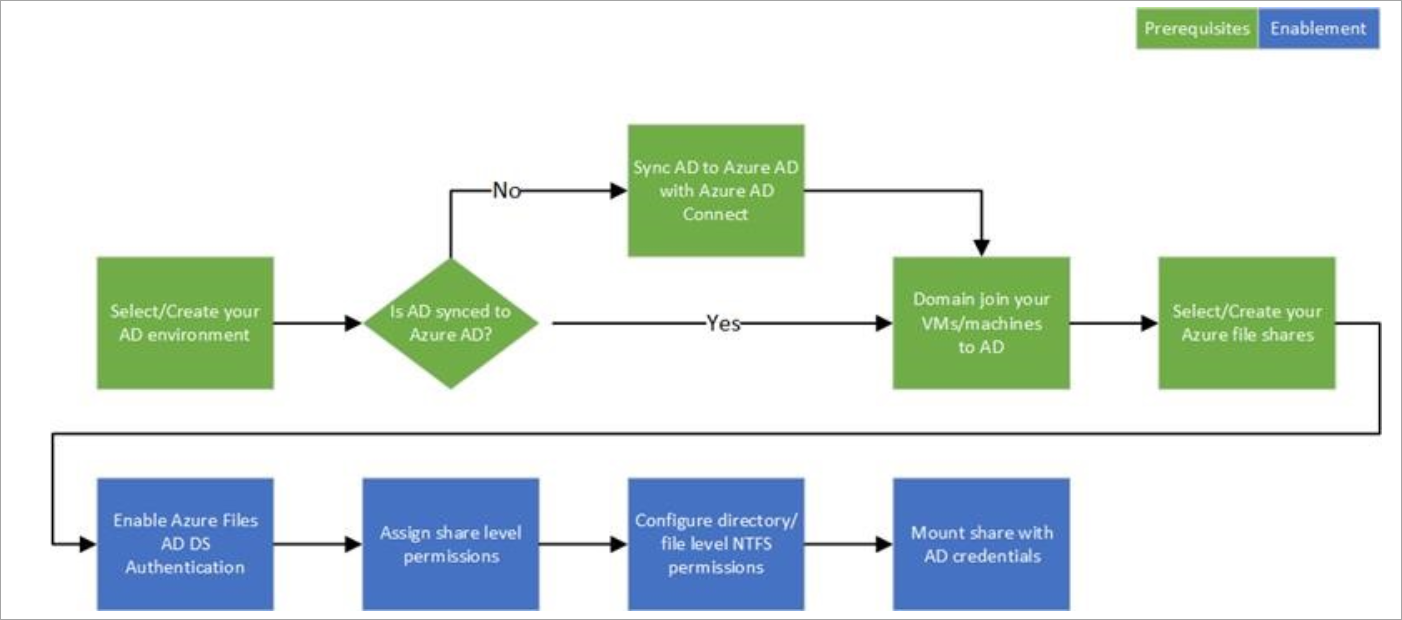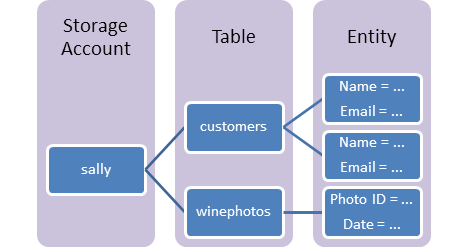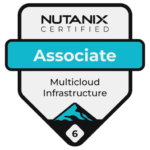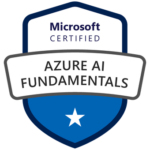The State of Application Modernization 2025
Every few weeks, I find myself in a conversation with customers or colleagues where the topic of application modernization comes up. Everyone agrees that modernization is more important than ever. The pressure to move faster, build more resilient systems, and increase operational efficiency is not going away.
But at the same time, when you look at what has actually changed since 2020… it is surprising how much has not.
We are still talking about the same problems: legacy dependencies, unclear ownership, lack of platform strategy, organizational silos. New technologies have emerged, sure. AI is everywhere, platforms have matured, and cloud-native patterns are no longer new. And yet, many companies have not even started building the kind of modern on-premises or cloud platforms needed to support next-generation applications.
It is like we are stuck between understanding why we need to modernize and actually being able to do it.
Remind me, why do we need to modernize?
When I joined Oracle in October 2024, some people reminded me that most of us do not know why we are where we are. One could say that it is not important to know that. In my opinion, it very much is. Something has fundamentally changed in the past that has led us to our situation.
In the past, when we moved from physical servers to virtual machines (VMs), apps did not need to change. You could lift and shift a legacy app from bare metal to a VM and it would still run the same way. The platform changed, but the application did not care. It was an infrastructure-level transformation without rethinking the app itself. So, the transition (P2V) of an application was very smooth and not complicated.
But now? The platform demands change.
Cloud-native platforms like Kubernetes, serverless runtimes, or even fully managed cloud services do not just offer a new home. They offer a whole new way of doing things. To benefit from them, you often have to re-architect how your application is built and deployed.
That is the reason why enterprises have to modernize their applications.
What else is different?
User expectations, business needs, and competitive pressure have exploded as well. Companies need to:
- Ship features faster
- Scale globally
- Handle variable load
- Respond to security threats instantly
- Reduce operational overhead
A Quick Analogy
Think of it like this: moving from physical servers to VMs was like transferring your VHS tapes to DVDs. Same content, just a better format.
But app modernization? That is like going from DVDs to Netflix. You do not just change the format, but you rethink the whole delivery model, the user experience, the business model, and the infrastructure behind it.
Why Is Modernization So Hard?
If application modernization is so powerful, why is not everyone done with it already? The truth is, it is complex, disruptive, and deeply intertwined with how a business operates. Organizations often underestimate how much effort it takes to replatform systems that have evolved over decades. Here are 6 common challenges companies face during modernization:
- Legacy Complexity – Many existing systems are tightly coupled, poorly documented, and full of business logic buried deep in spaghetti code.
- Skill Gaps – Moving to cloud-native tech like Kubernetes, microservices, or DevOps pipelines requires skills many organizations do not have in-house. Upskilling or hiring takes time and money.
- Cultural Resistance – Modernization often challenges organizational norms, team structures, and approval processes. People do not always welcome change, especially if it threatens familiar workflows.
- Data Migration & Integration – Legacy apps are often tied to on-prem databases or batch-driven data flows. Migrating that data without downtime is a massive undertaking.
- Security & Compliance Risks – Introducing new tech stacks can create blind spots or security gaps. Modernizing without violating regulatory requirements is a balancing act.
- Cost Overruns – It is easy to start a cloud migration or container rollout only to realize the costs (cloud bills, consultants, delays) are far higher than expected.
Modernization is not just a technical migration. It’s a transformation of people, process, and platform (technology). That is why it is hard and why doing it well is such a competitive advantage!
Technical Debt Is Also Slowing Things Down
Also known as the silent killer of velocity and innovation: technical debt
Technical debt is the cost of choosing a quick solution now instead of a better one that would take longer. We have all seen/done it. 🙂 Sometimes it is intentional (you needed to hit a deadline), sometimes it is unintentional (you did not know better back then). Either way, it is a trade-off. And just like financial debt, it accrues interest over time.
Here is the tricky part: technical debt usually doesn’t hurt you right away. You ship the feature. The app runs. Management is happy.
But over time, debt compounds:
-
New features take longer because the system is harder to change
-
Bugs increase because no one understands the code
-
Every change becomes risky because there is no test safety net
Eventually, you hit a wall where your team is spending more time working around the system than building within it. That is when people start whispering: “Maybe we need to rewrite it.” Or they just leave your company.
Let me say it: Cloud Can Also Introduce New Debt
Cloud-native architectures can reduce technical debt, but only if used thoughtfully.
You can still:
-
Over-complicate microservices
-
Abuse Kubernetes without understanding it
-
Ignore costs and create “cost debt”
-
Rely on too many services and lose track
Use the cloud to eliminate debt by simplifying, automating, and replacing legacy patterns, not just lifting them into someone else’s data center.
It Is More Than Just Moving to the Cloud
Modernization is about upgrading how your applications are built, deployed, run, and evolved, so they are faster, cheaper, safer, and easier to change. Here are some core areas where I saw organizations are making real progress:
- Improving CI/CD. You can’t build modern applications if your delivery process is stuck in 2010.
- Data Modernization. Migrate from monolithic databases to cloud-native, distributed ones.
- Automation & Infrastructure as Code. It is the path to resilience and scale.
- Serverless Computing. It is the “don’t worry about servers” mindset and ideal for many modern workloads.
- Containerizing Workloads. Containers are a stepping stone to microservices, Kubernetes, and real DevOps maturity.
- Zero-Trust Security & Cybersecurity Posture. One of the biggest priorities at the moment.
-
Cloud Migration. It is not about where your apps run. it is about how well they run there. “The cloud” should make you faster, safer, and leaner.
As you can see, application modernization is not one thing, it’s many things. You do not have to do all of these at once. But if you are serious about modernizing, these points (any more) must be part of your blueprint. Modernization is a mindset.
Why (replatforming) now?
There are a few reasons why application modernization projects are increasing:
- The maturity of cloud-native platforms: Kubernetes, managed databases, and serverless frameworks have matured to the point where they can handle serious production workloads. It is no longer “bleeding edge”
- DevOps and Platform Engineering are mainstream: We have shifted from siloed teams to collaborative, continuous delivery models. But that only works if your platform supports it.
- AI and automation demand modern infrastructure: To leverage modern AI tools, event-driven data, and real-time analytics, your backend can’t be a 2004-era database with a web front-end duct-taped to it.
Conclusion
There is no longer much debate: (modern) applications are more important than ever. Yet despite all the talk around cloud-native technologies and modern architectures, the truth is that many organizations are still trying to catch up and work hard to modernize not just their applications, but also the infrastructure and processes that support them.
The current progress is encouraging, and many companies have learned from the experience of their first modernization projects.
One thing that is becoming harder to ignore is how much the geopolitical situation is starting to shape decisions around application modernization and cloud adoption. Concerns around data sovereignty, digital borders, national cloud regulations, and supply chain security are no longer just legal or compliance issues. They are shaping architecture choices.
Some organizations are rethinking their cloud and modernization strategies, looking at multi-cloud or hybrid models to mitigate risk. Others are delaying cloud adoption due to regional uncertainty, while a few are doubling down on local infrastructure to retain control. It is not just about performance or cost anymore, but also about resilience and autonomy.
The global context (suddenly) matters, and it is influencing how platforms are built, where data lives, and who organizations choose to partner with. If anything, it makes the case even stronger for flexible, portable, cloud-native architectures. So you are not locked into a single region or provider.





 We must be very careful with our interpretation of the results. Just because someone is “planning” a reverse cloud migration, does it mean they are executing? And if they execute such an exercise, is this going to be correctly reflected in a future survey?
We must be very careful with our interpretation of the results. Just because someone is “planning” a reverse cloud migration, does it mean they are executing? And if they execute such an exercise, is this going to be correctly reflected in a future survey?
 My interpretation? Just because one slide or illustration talks about repatriation does not mean, that the entire world is just doing reverse migrations now. Cloud migrations and reverse cloud migrations can happen at the same time. You could bring one application or some databases back on-premises but decide to move all your virtual desktops to the public cloud in parallel. We could still bring workloads back to our data center and increase public cloud spend.
My interpretation? Just because one slide or illustration talks about repatriation does not mean, that the entire world is just doing reverse migrations now. Cloud migrations and reverse cloud migrations can happen at the same time. You could bring one application or some databases back on-premises but decide to move all your virtual desktops to the public cloud in parallel. We could still bring workloads back to our data center and increase public cloud spend.