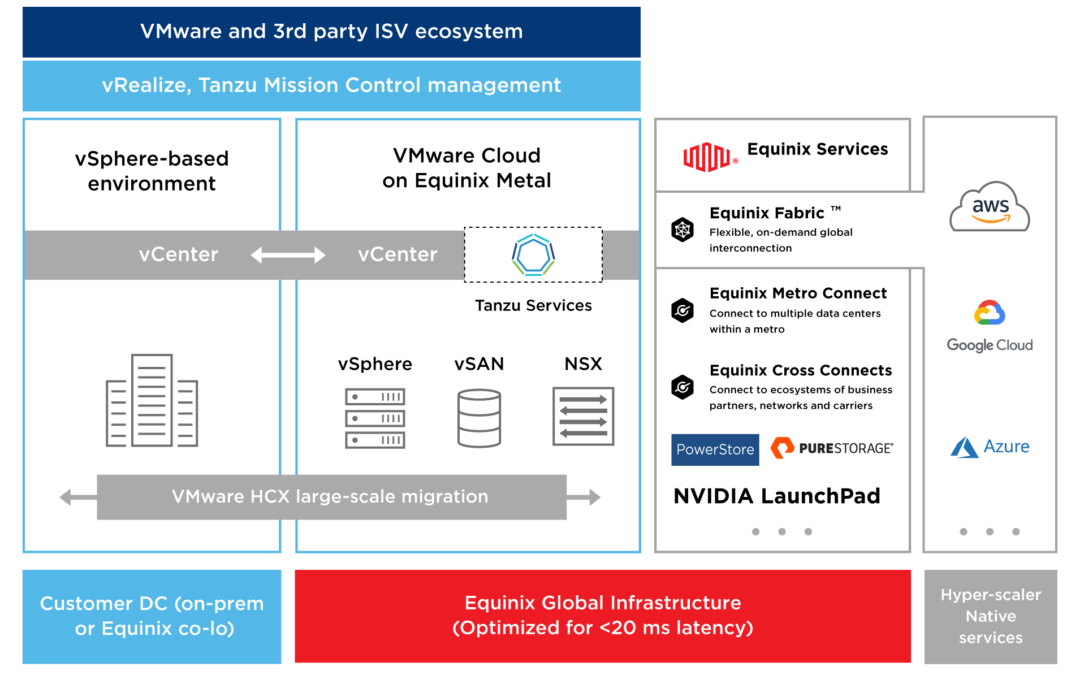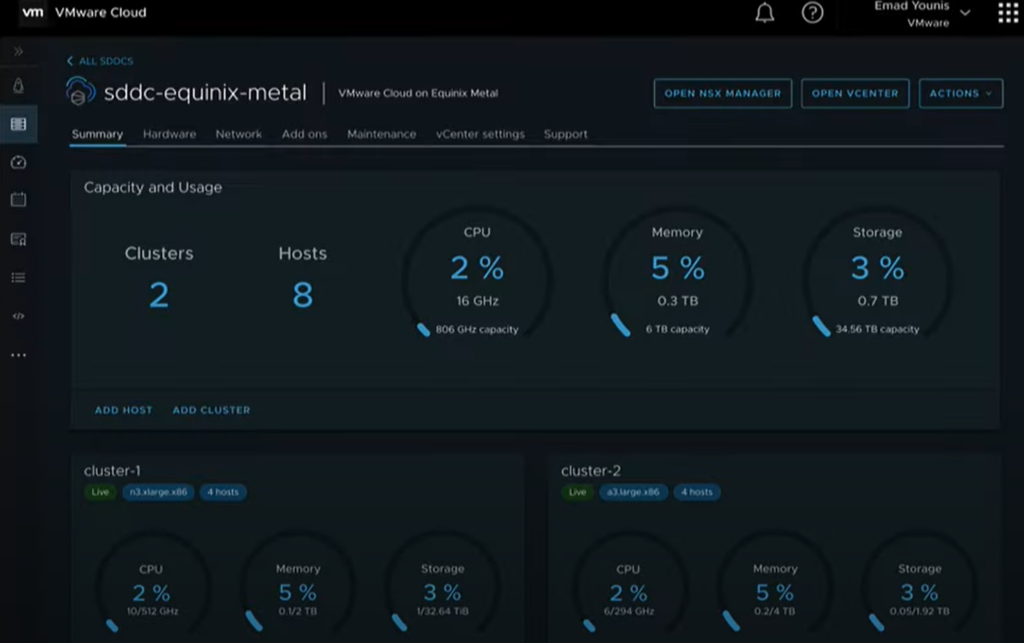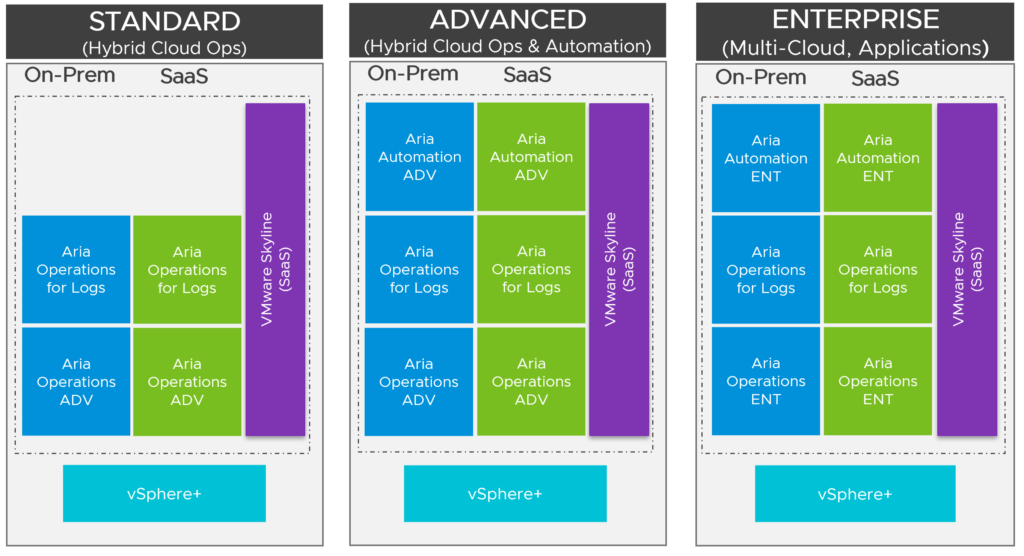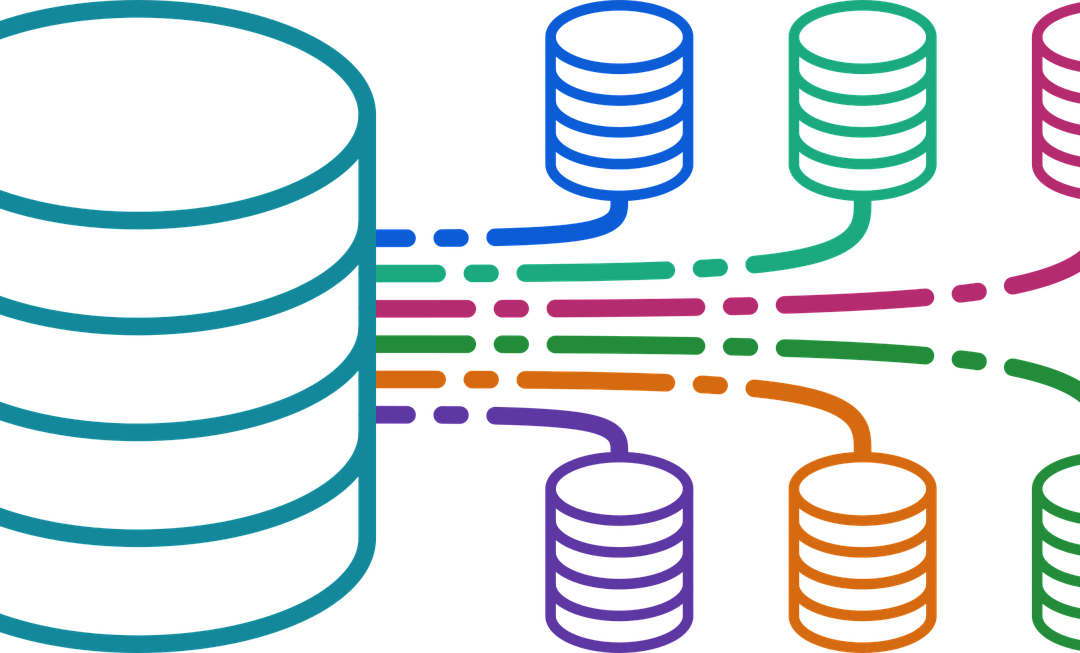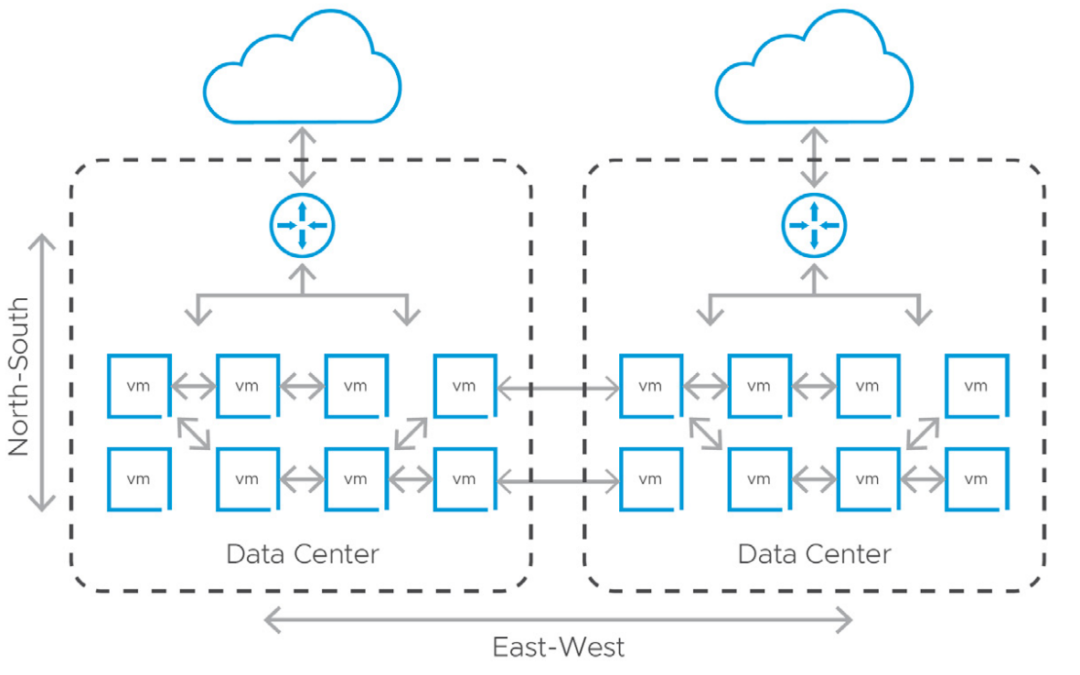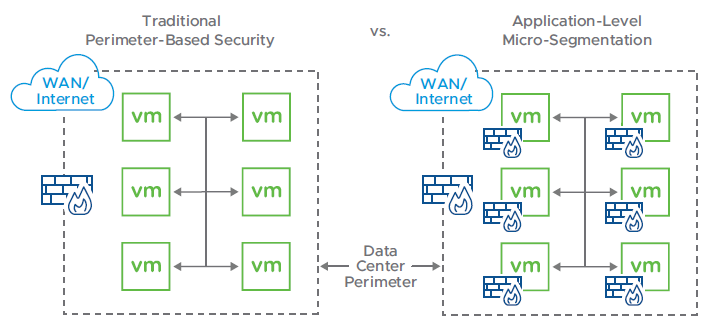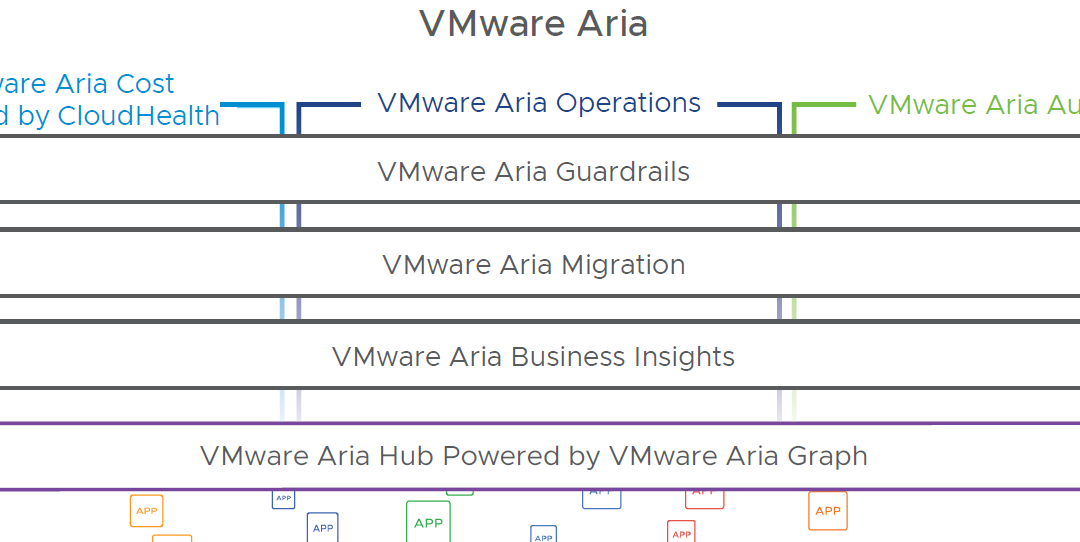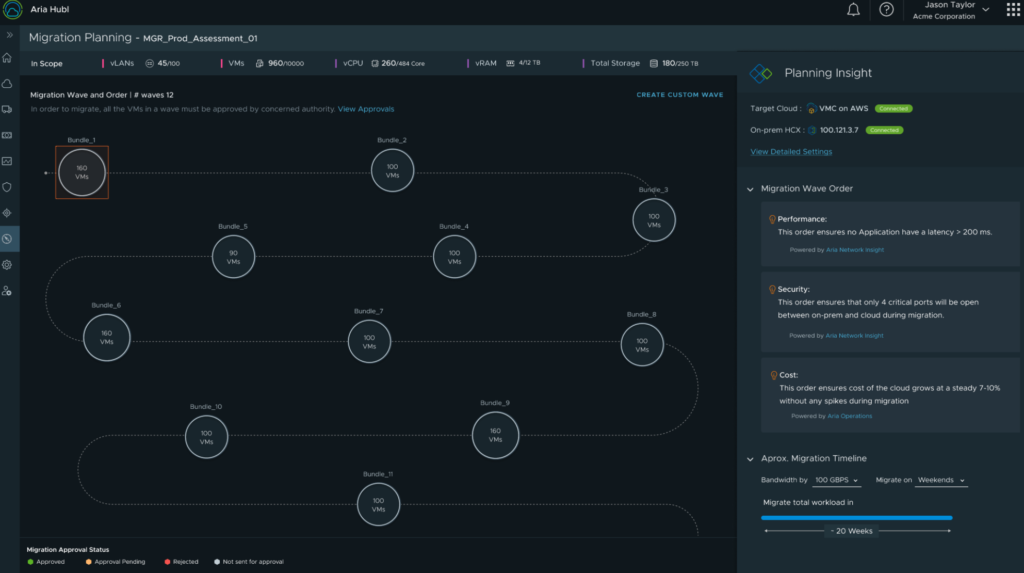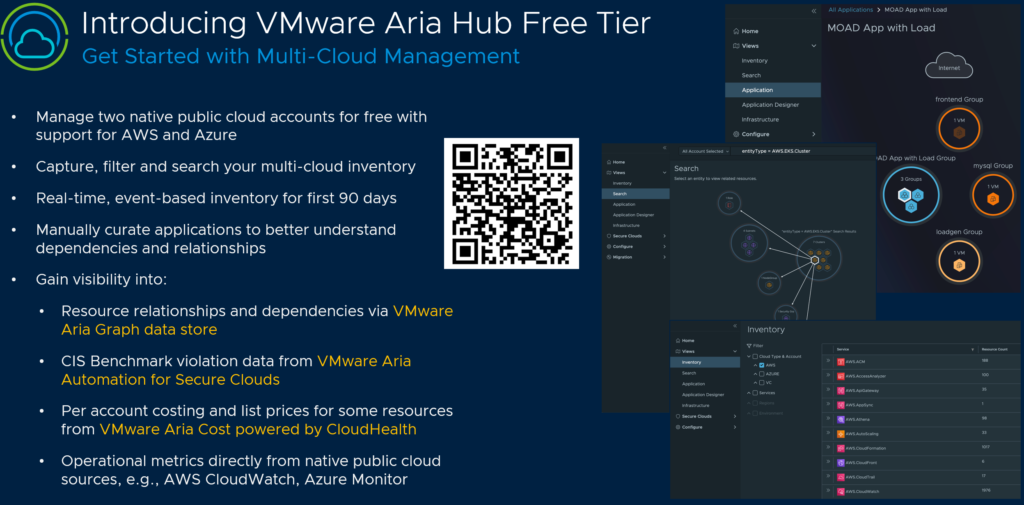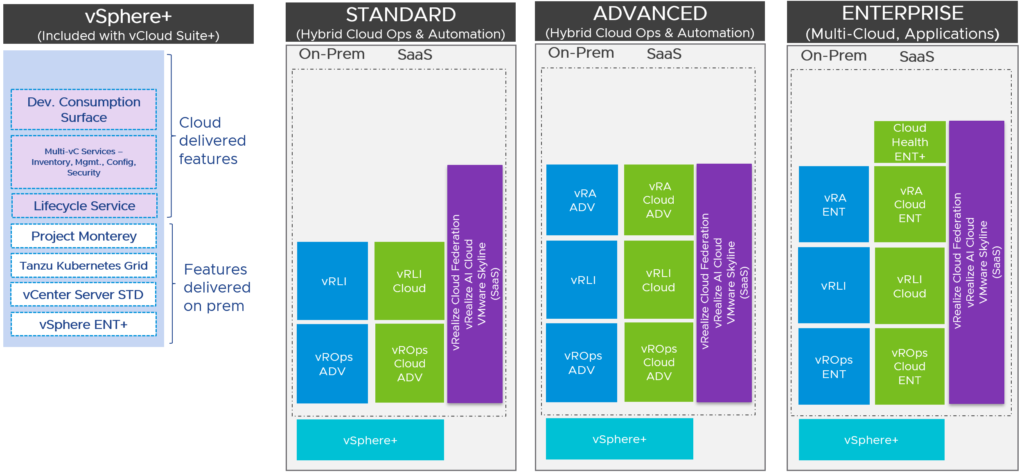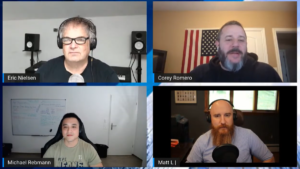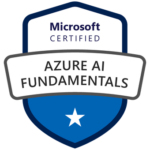Multi-cloud is a mess. I already said it more than once. But with VMware Aria, the future looks brighter again. Imagine a world where more than 50% of companies are using three or four different clouds (private and public cloud) and applications are being automatically migrated to the cloud where their hosting makes the most sense. Imagine that you could gather all data like events, metrics, traces, logs, netflows and configs from different clouds, correlate and analyze them, which gives you a totally different view of your multi-cloud infrastructure. What about if you can detect and understand patterns, and use artificial intelligence that gives you new business insights and possibilities for troubleshooting and maintaining your multi-cloud? This is VMware Aria.
The next chapter of VMware’s multi-cloud management story brings a new perspective on managing VMware-based clouds, native public clouds and cloud-native apps. And with Aria Hub we have the next superstar at the center of everything.
VMware Aria Overview
No, it was not a rebranding, Aria is something different. Yes, VMware vRealize and CloudHealth are now unified, but there is so much more. Let us start with the foundation and technologies underpinning Aria (these are pillars, not products):
- VMware Aria Cost
- Aria Cost powered by CloudHealth
- VMware Aria Operations
- Aria Operations (vRealize Operations)
- Aria Operations for Logs (vRealize Log Insight)
- Aria Operations for Networks (vRealize Network Insight)
- Aria Operations for Applications (Tanzu Observability)
- Aria Operations for Integrations (vRealize True Visibility Suite)
- VMware Aria Automation
- Aria Automation (vRealize Automation)
- Aria Automation Assembler (VMware Cloud Assembly)
- Aria Automation Consumption (VMware Service Broker)
- Aria Automation Pipelines (VMware Code Stream)
- Aria Automation Templates (VMware Cloud Templates)
- Aria Automation Orchestrator (vRealize Orchestrator)
- Aria Automation Config (vRealize Automation SaltStack Config)
- Aria Automation for Secure Hosts (vRealize Automation SaltStack SecOps)
- Aria Automation for Secure Clouds (CloudHealth Secure State)
In addition, you will get the following end-to-end multi-cloud management solutions:

These existing and new solutions come together in the new multi-cloud management platform called Aria Hub (formerly known as Project Ensemble).
VMware Aria Hub is a Game-Changer
Aria Hub is VMware’s platform that unified the management of cost, operations, configuration and automation with a common control plane and data model for any cloud. It is not an integration of different solutions and dashboards, but more a federation of data from different tools and clouds.

I see Aria Hub as a multi-cloud database, which gives different teams finally an understanding of a multi-cloud application’s topology and its dependencies. It provides a centralized view and controls to manage a multi-cloud environment.
This is only possible because Aria Hub’s Entity Data Service (EDS) stores collected data in the Aria Graph database, which gives entities (in EDS) a unique ID and canonical resource ID, which allows the normalization of different data models from different public clouds and Aria services. You see? Federation, not integration.

VMware Aria Graph is a graph-based datastore that captures all the resources and relationships of a multi-cloud environment. It uses Amazon Neptune which is highly scalable and can store billions of relationships.
How to get started with Aria Hub?
You have different options to experience Aria Hub:
- Register for the free tier of Aria Hub that enables you to inventory, map, filter and search resources from vCenter Servers, Kubernetes Cluster, and public clouds like AWS and Microsoft Azure.
- Test-drive Aria Hub via VMware Pathfinder
- Try out the VMware hands-on lab “VMware Aria Hub (HOL-2301-08-ISM)” (follow the link and search for “aria”
Multi-Cloud Migration Service
Companies started to become cloud smart. They want to host or migrate their apps to the cloud which makes the most sense for it. It could be a VMware-based cloud like VMware Cloud on AWS or a native public cloud like Azure or Google Cloud.
With Aria Migration, VMware announced at VMware Explore, that it can assess your applications and workloads and tell you which cloud is the best fit for it. Today, organizations can already figure out which cloud is the most appropriate one. The problem is the execution. What sounds easy on paper becomes a nightmare. Migrations mostly take longer than planned, and the operational costs are going through the roof. And then there are application dependencies and network configurations and policies.
VMware Aria Migration can accelerate and simplify cloud migrations not only with its automated assessment, which is done with solutions like Aria Cost and Aria Operations, but helps customers with the planning and execution. If you tell Aria Migration that you want to migrate 1’000 VMs from your data center in 12 waves to a public cloud, it will do the planning for you. If needed, you can edit the suggested plan, and then Aria Migration executes it.
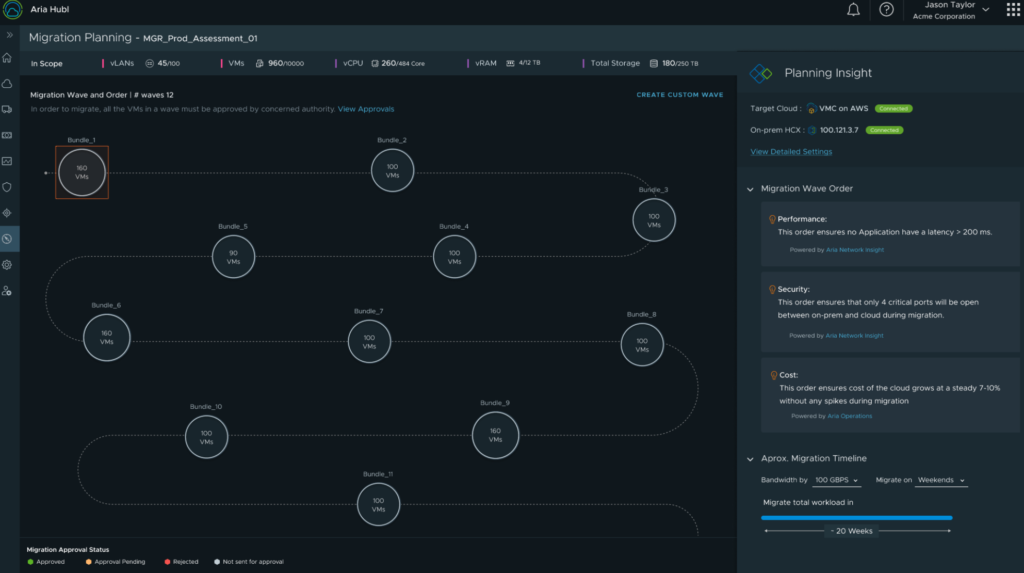
VMware’s story about cloud migrations sounds much better now, I love it. Instead of only allowing the migrations to a VMware-based destination cloud, they are now talking about “any cloud to any cloud”, which implies that native public clouds are also on the roadmap.
VMware Aria Licensing
It took VMware some time to work things out, but they are on the right track now when it comes to licensing. If you praise that you are “the” multi-cloud enabler and embrace native public clouds as well, you need an easy licensing model.
Aria Universal Suite (vRealize Cloud Universal)
As you may already know from vRealize Cloud Universal (vRCU) before, the new Aria Universal Suite combines SaaS and on-premises capabilities and solutions for automation, operations, network and log analytics, cost optimization and compliance into one license.
Aria Suite (vRealize Suite) and VMware vCloud Suite
The Aria Suite, before known as vRealize Suite, includes Aria Automation (vRealize Automation), Aria Operations (vRealize Operations) and Aria Operations for Logs (vRealize Log Insight) – for on-prem only.
The VMware vCloud Suite is just a combination of VMware vSphere and the Aria Suite.
How do I get Aria Hub and the other new products?
We do not know yet. But I have spoken to different people at VMware Explore in Barcelona and one thing makes sense:
Since Aria Hub can be a SaaS solution only, customers need Aria Universal, and Aria Hub will be included in all editions. The higher the edition, the more Aria (Hub) capabilities you get.
You can sign up for the Aria Hub free tier for now. This means that there will be an open Beta program coming in the next few months. Aria Migration is also just available as tech preview for now.
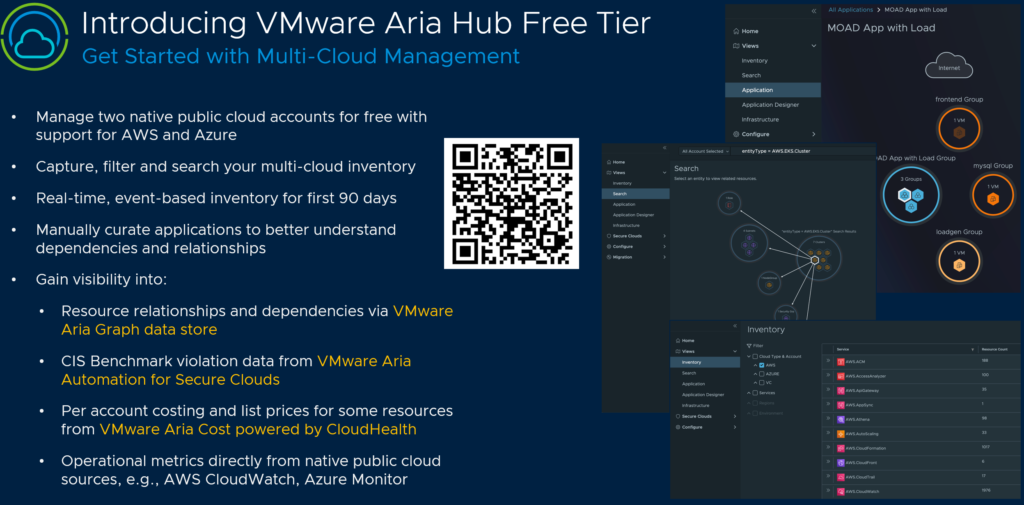
Maybe we will know more in January or February 2023.
Final Words
Sign up for the Aria Hub free tier and have a look at the Beta when it comes out, because Aria Hub is something that almost every company was asking for!
With an aggressive timeline and roadmap execution, Aria could become HUGE next year. I am a fan. I love it.