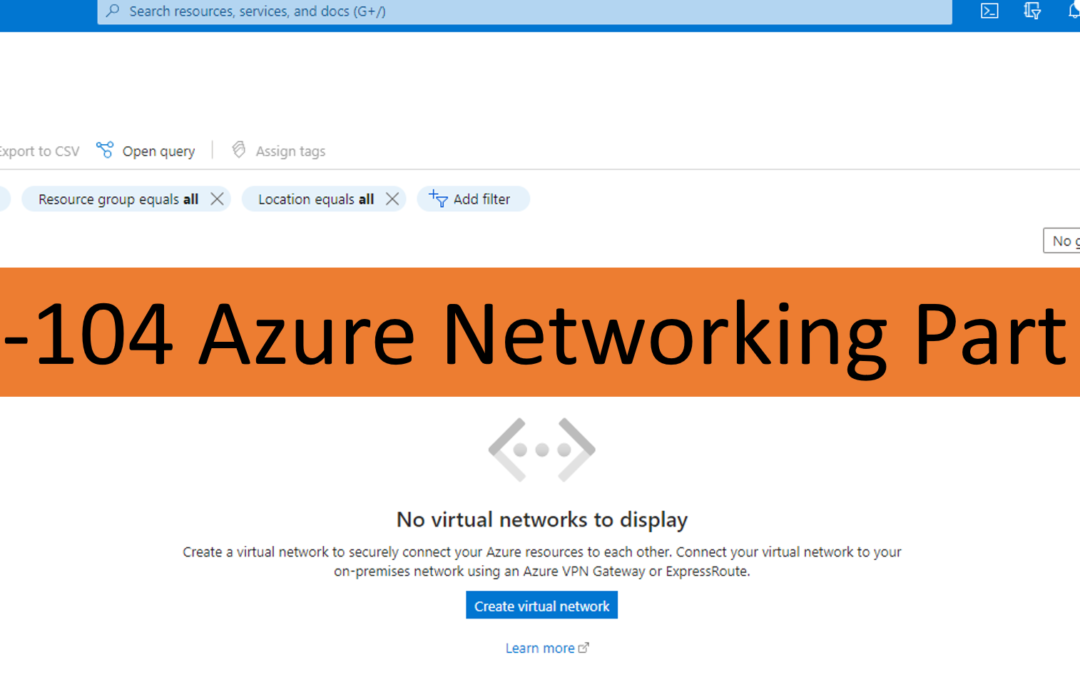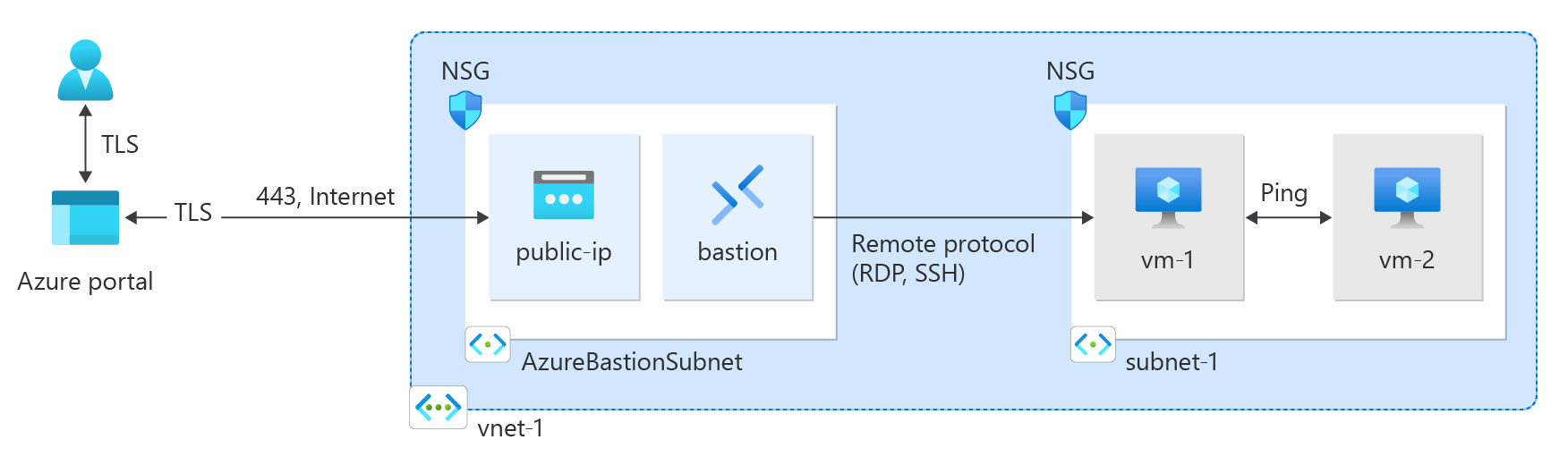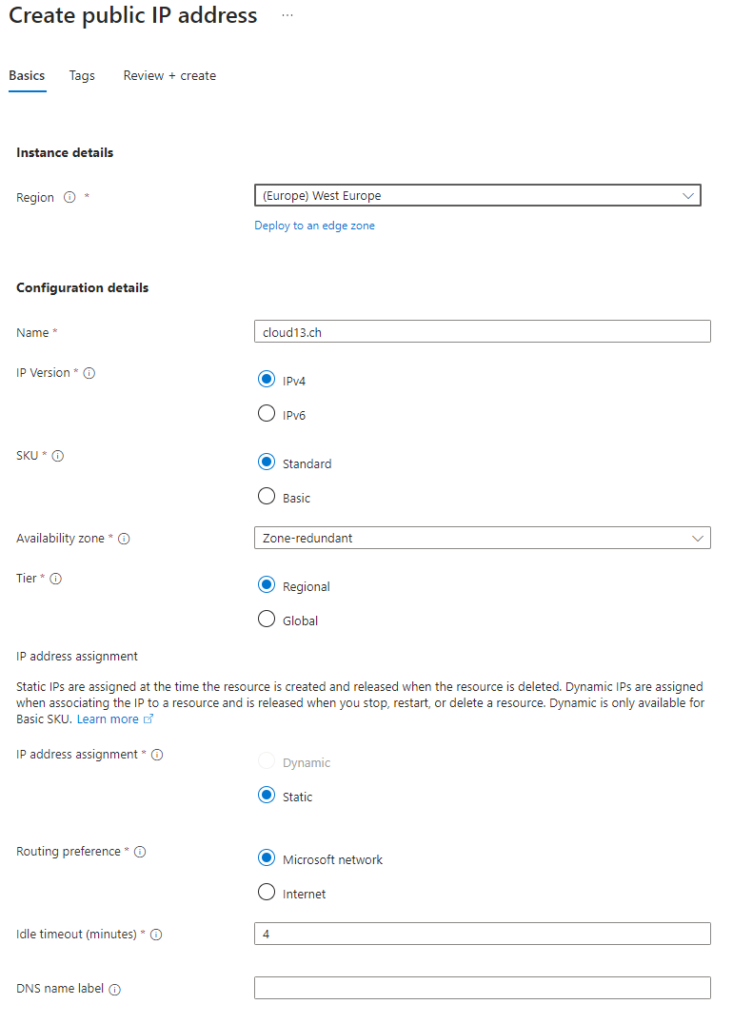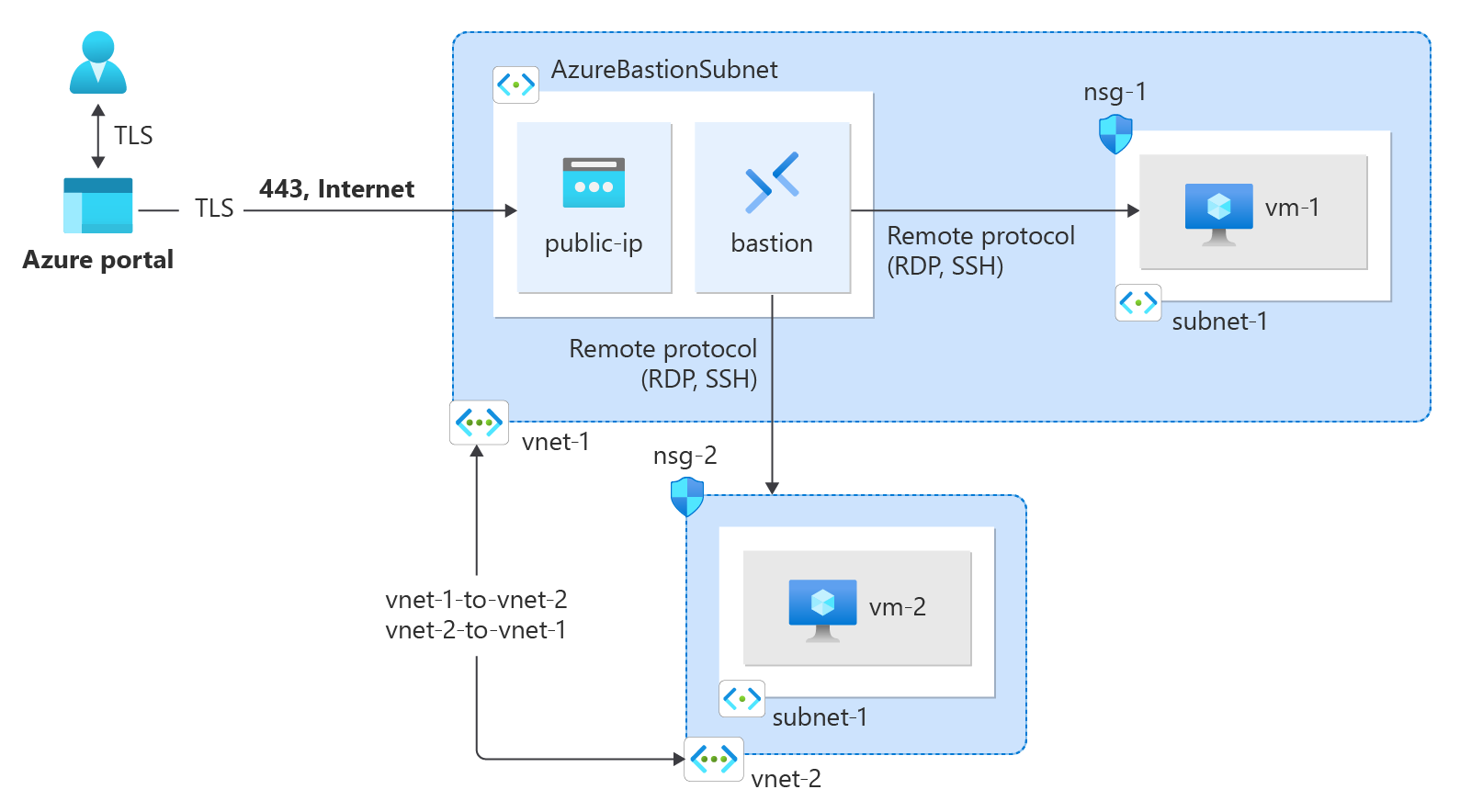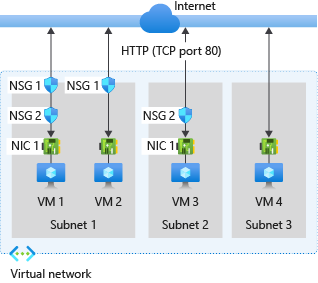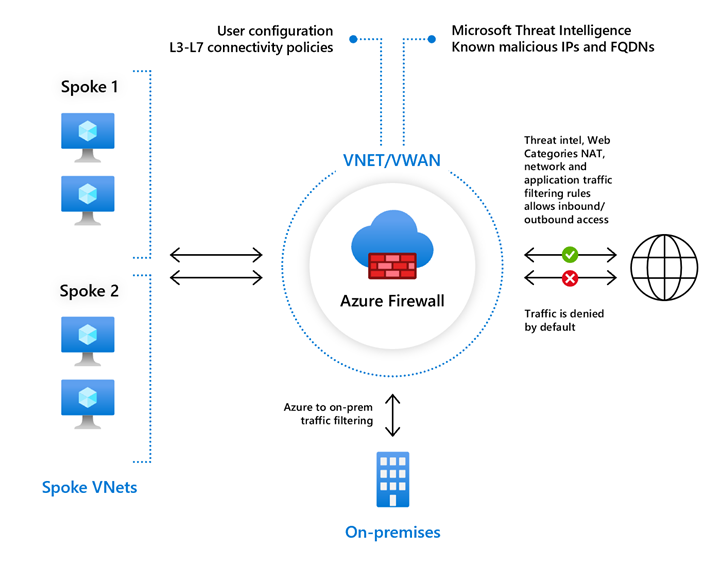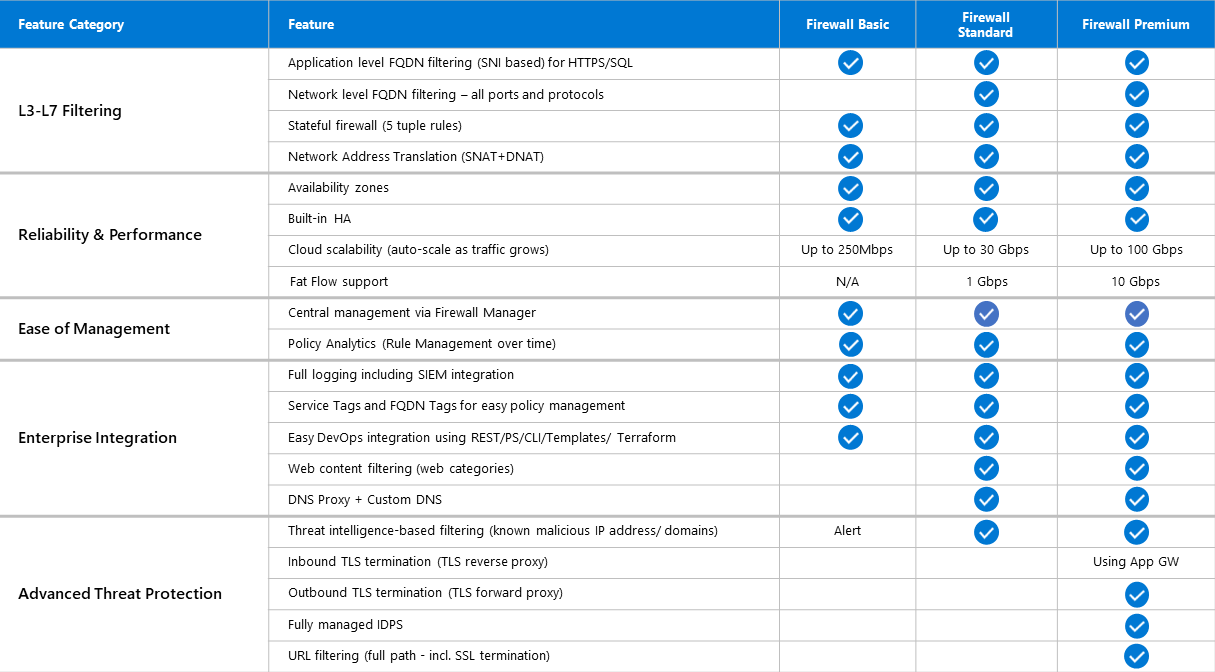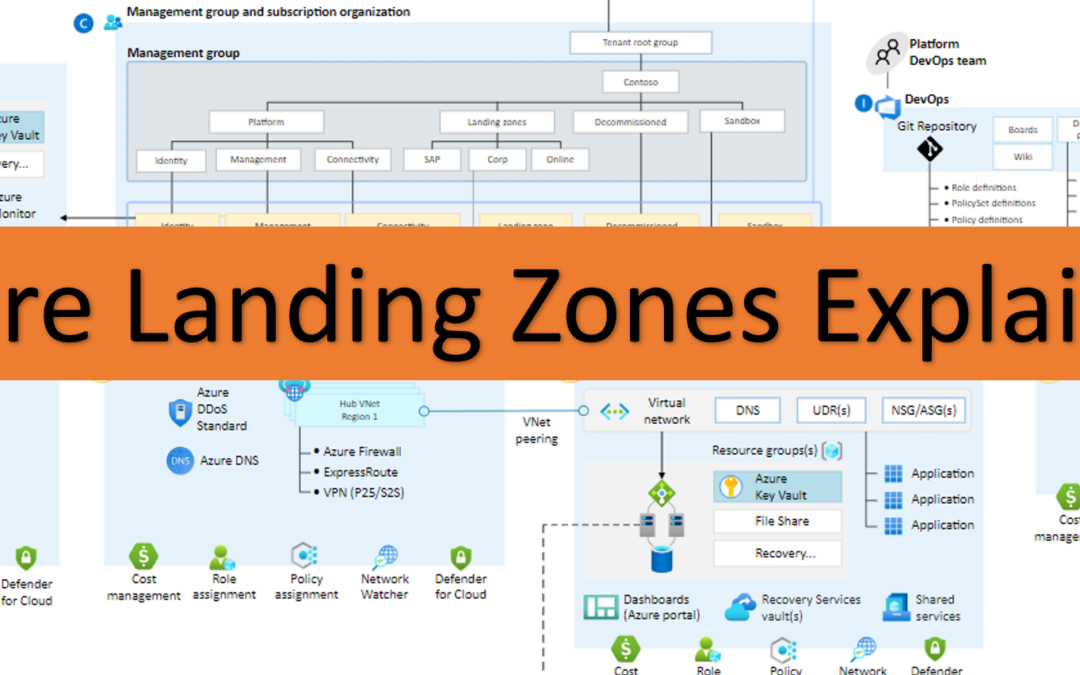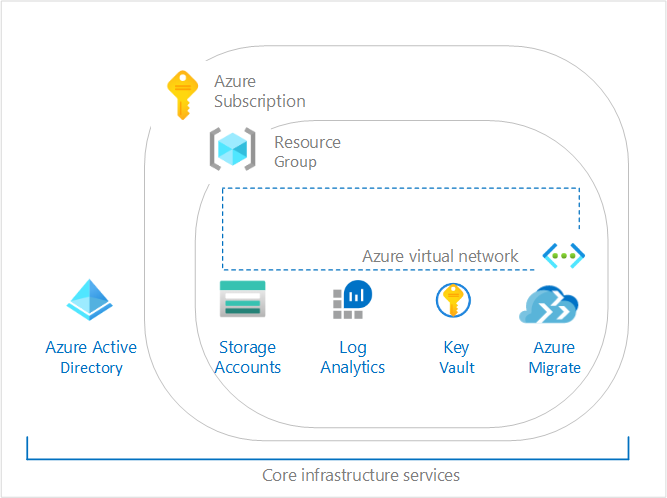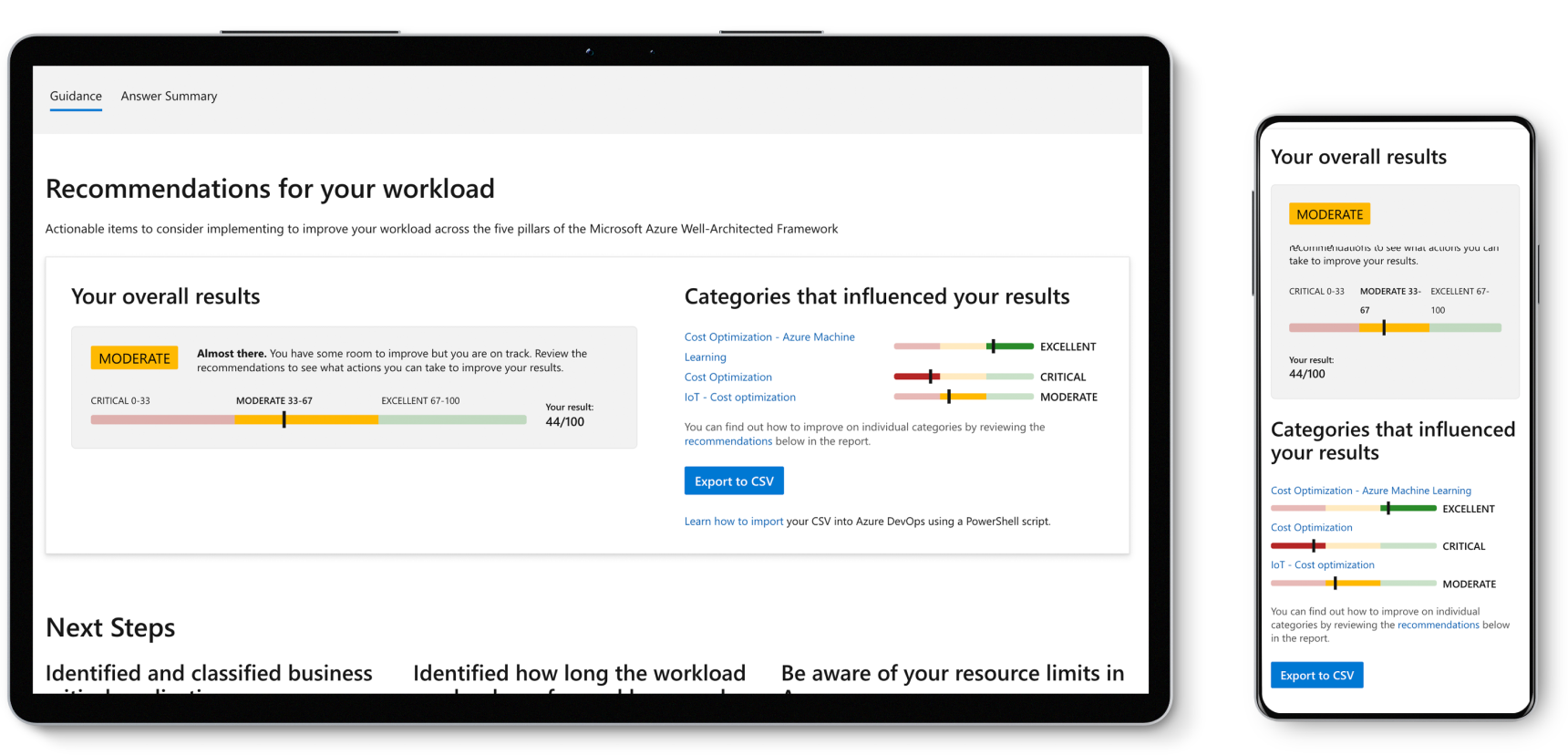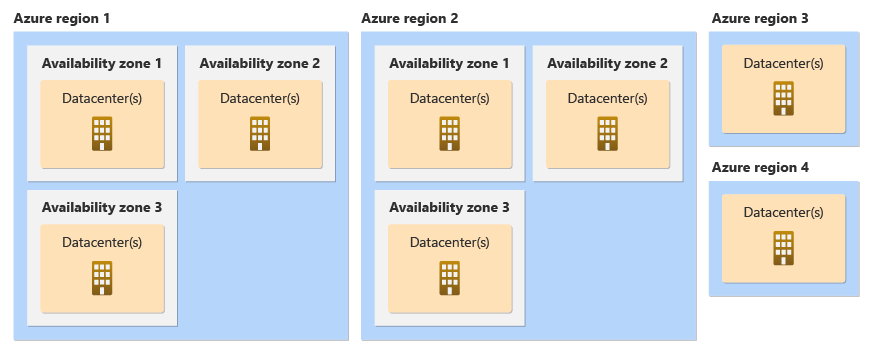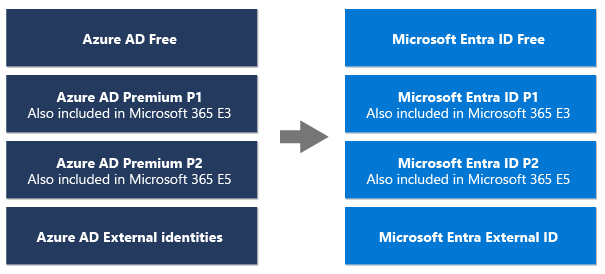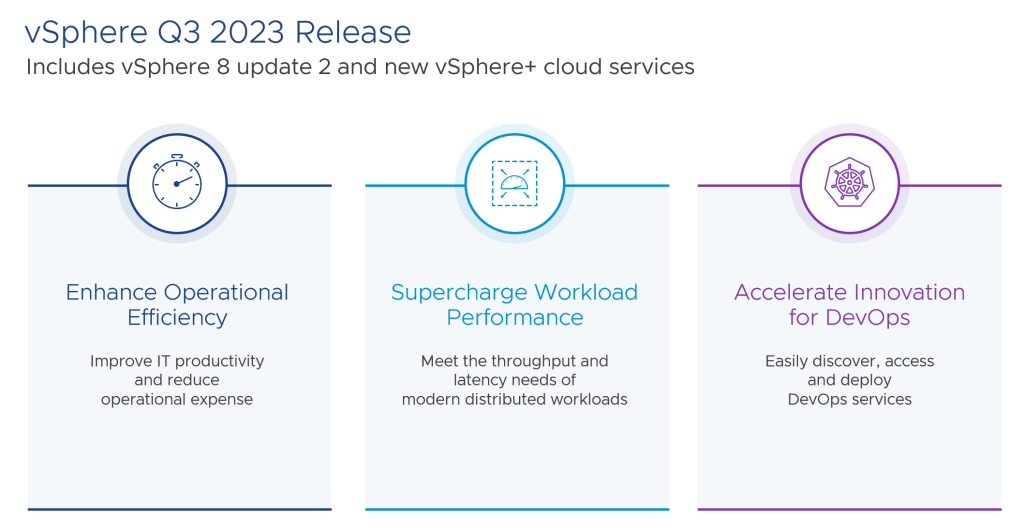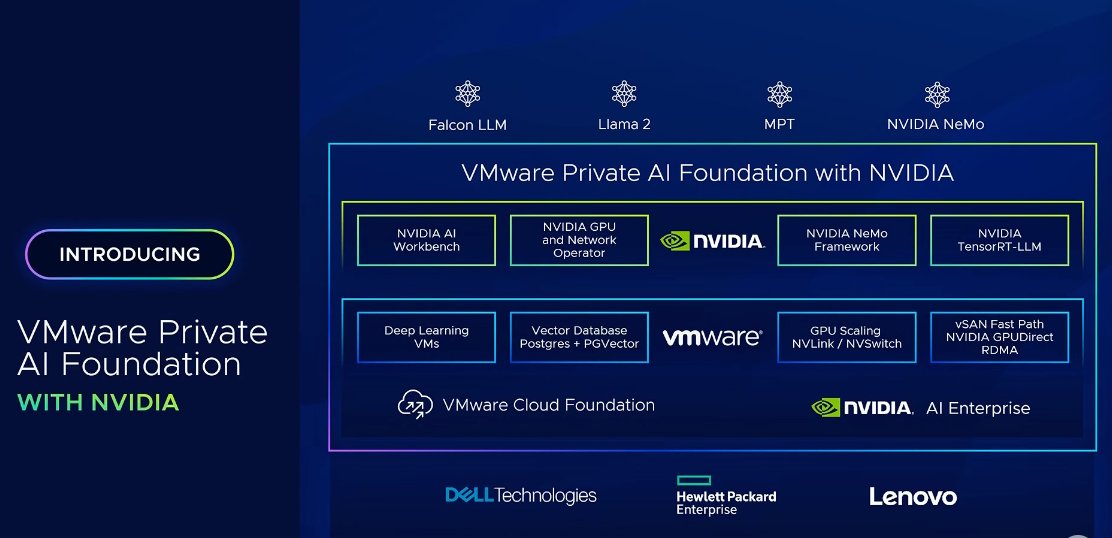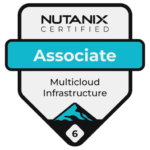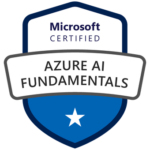AZ-104 Study Guide – Azure Networking Part 2
If you are looking for the full AZ-104 study guide: https://www.cloud13.ch/2023/10/31/az-104-study-guide-microsoft-azure-administrator/
In part 1, I covered vNets, public IPs, vNet peering, NSGs and Azure Firewall. Part 2 is about DNS services, S2S VPN, Express Route, vWAN, Endpoints, Azure Load Balancers and Azure App Gateway.
Azure DNS Services
Azure DNS is a hosting service for DNS domains that provides name resolution by using Microsoft Azure infrastructure. By hosting your domains in Azure, you can manage your DNS records by using the same credentials, APIs, tools, and billing as your other Azure services.
Azure Private DNS provides a reliable, secure DNS service to manage and resolve domain names in a virtual network without the need to add a custom DNS solution. By using private DNS zones, you can use your own custom domain names rather than the Azure-provided names available today.
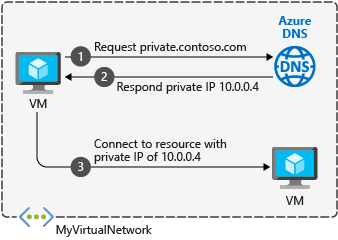
The records contained in a private DNS zone aren’t resolvable from the Internet. DNS resolution against a private DNS zone works only from virtual networks that are linked to it.
When you create a private DNS zone, Azure stores the zone data as a global resource. This means that the private zone is not dependent on a single VNet or region. You can link the same private zone to multiple VNets in different regions. If service is interrupted in one VNet, your private zone is still available.
The Azure DNS private zones auto registration feature manages DNS records for virtual machines deployed in a virtual network. When you link a virtual network with a private DNS zone with this setting enabled, a DNS record gets created for each virtual machine deployed in the virtual network.
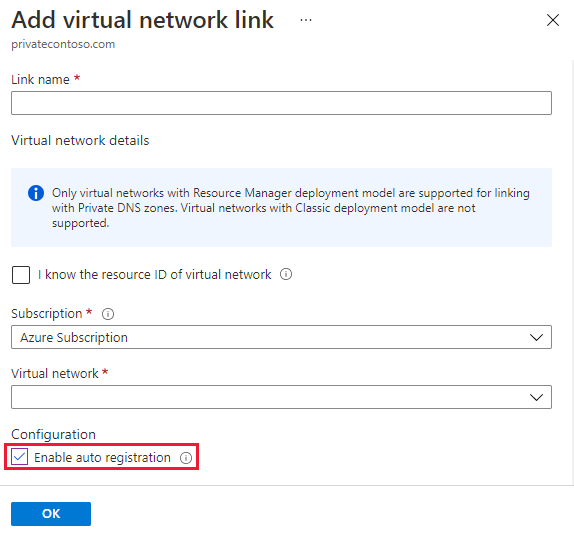 Note: Auto registration works only for virtual machines. For all other resources like internal load balancers, you can create DNS records manually in the private DNS zone linked to the virtual network.
Note: Auto registration works only for virtual machines. For all other resources like internal load balancers, you can create DNS records manually in the private DNS zone linked to the virtual network.
You can also configure Azure DNS to resolve host names in your public domain. For example, if you purchased the contoso.xyz domain name from a domain name registrar, you can configure Azure DNS to host the contoso.xyz domain and resolve www.contoso.xyz to the IP address of your web server or web app.
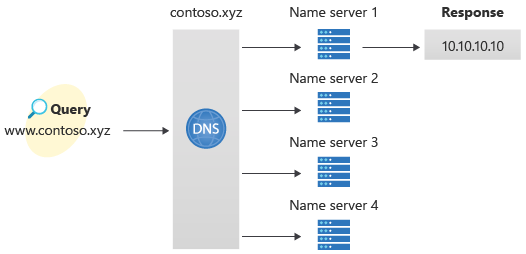
Quickstart guides:
- Create an Azure DNS zone and record using the Azure portal
- Create an Azure private DNS zone using the Azure portal
Site-to-Site VPN
First of all, to create a site-to-site (S2S) VPN, you need a VPN Gateway.
A VPN gateway is a type of virtual network gateway. A VPN gateway sends encrypted traffic between your virtual network and your on-premises location across a public connection. You can also use a VPN gateway to send traffic between virtual networks. When you create a VPN gateway, you use the -GatewayType value ‘Vpn’.
A Site-to-site (S2S) VPN gateway connection is a connection over IPsec/IKE (IKEv1 or IKEv2) VPN tunnel. S2S connections can be used for cross-premises and hybrid configurations. A S2S connection requires a VPN device located on-premises that has a public IP address assigned to it. For information about selecting a VPN device, see the VPN Gateway FAQ – VPN devices.
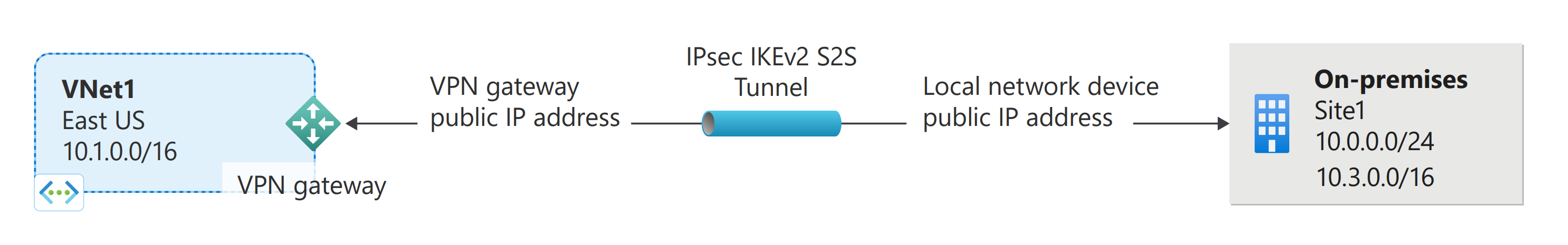
VPN Gateway can be configured in active-standby mode using one public IP or in active-active mode using two public IPs. In active-standby mode, one IPsec tunnel is active and the other tunnel is in standby. In this setup, traffic flows through the active tunnel, and if some issue happens with this tunnel, the traffic switches over to the standby tunnel. Setting up VPN Gateway in active-active mode is recommended in which both the IPsec tunnels are simultaneously active, with data flowing through both tunnels at the same time. An additional advantage of active-active mode is that customers experience higher throughputs.
You can create more than one VPN connection from your virtual network gateway, typically connecting to multiple on-premises sites. When working with multiple connections, you must use a RouteBased VPN type (known as a dynamic gateway when working with classic VNets). Because each virtual network can only have one VPN gateway, all connections through the gateway share the available bandwidth. This type of connection is sometimes referred to as a “multi-site” connection.
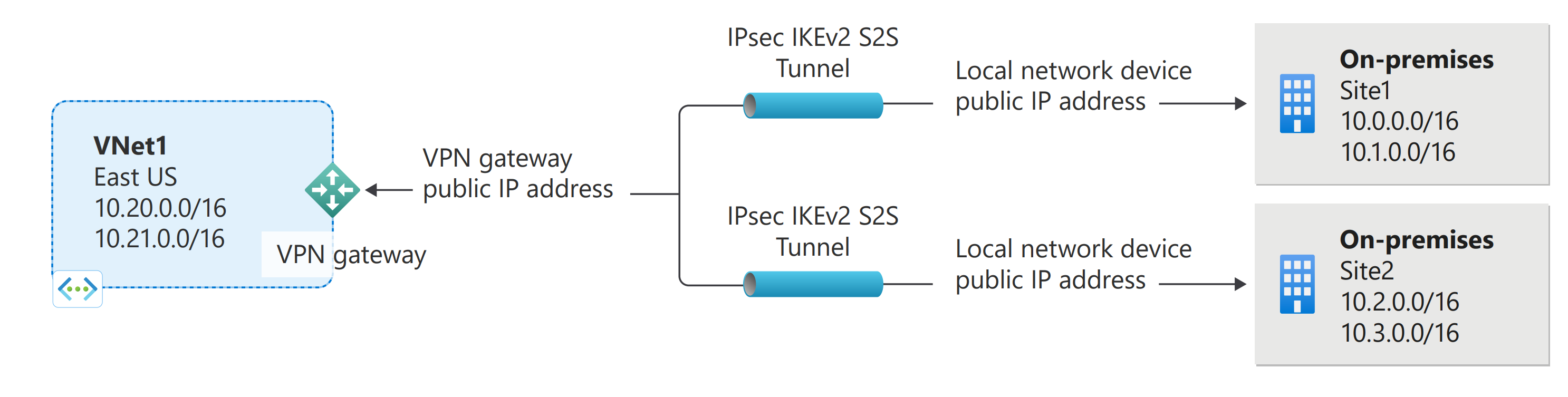
How-to guides:
- Create a site-to-site VPN connection in the Azure portal
- Configure ExpressRoute and Site-to-Site coexisting connections using the Azure portal
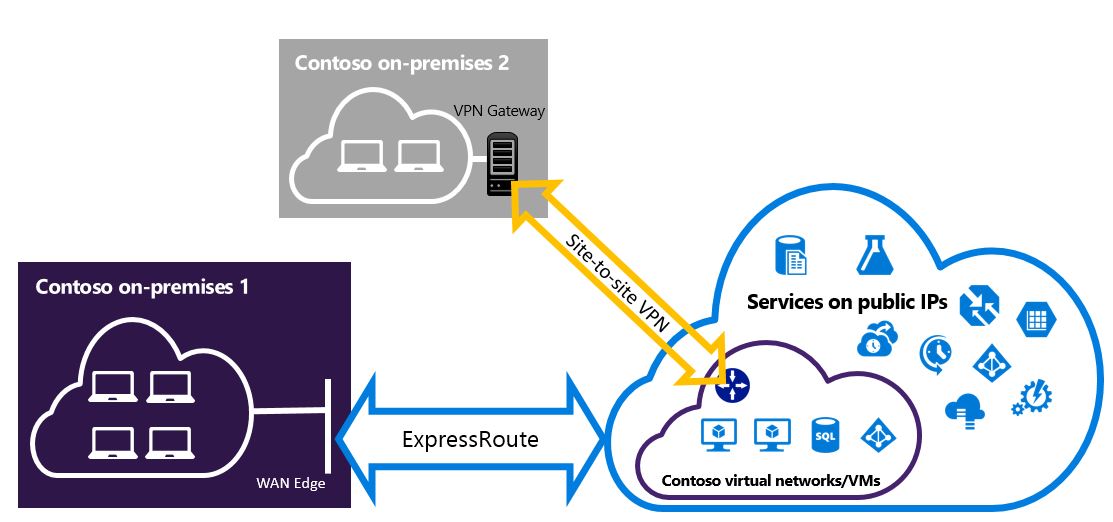
ExpressRoute
ExpressRoute lets you extend your on-premises networks into the Microsoft cloud over a private connection with the help of a connectivity provider. With ExpressRoute, you can establish connections to Microsoft cloud services, such as Microsoft Azure and Microsoft 365.
Connectivity can be from an any-to-any (IP VPN) network, a point-to-point Ethernet network, or a virtual cross-connection through a connectivity provider at a colocation facility. ExpressRoute connections don’t go over the public Internet. This allows ExpressRoute connections to offer more reliability, faster speeds, consistent latencies, and higher security than typical connections over the Internet. For information on how to connect your network to Microsoft using ExpressRoute, see ExpressRoute connectivity models.
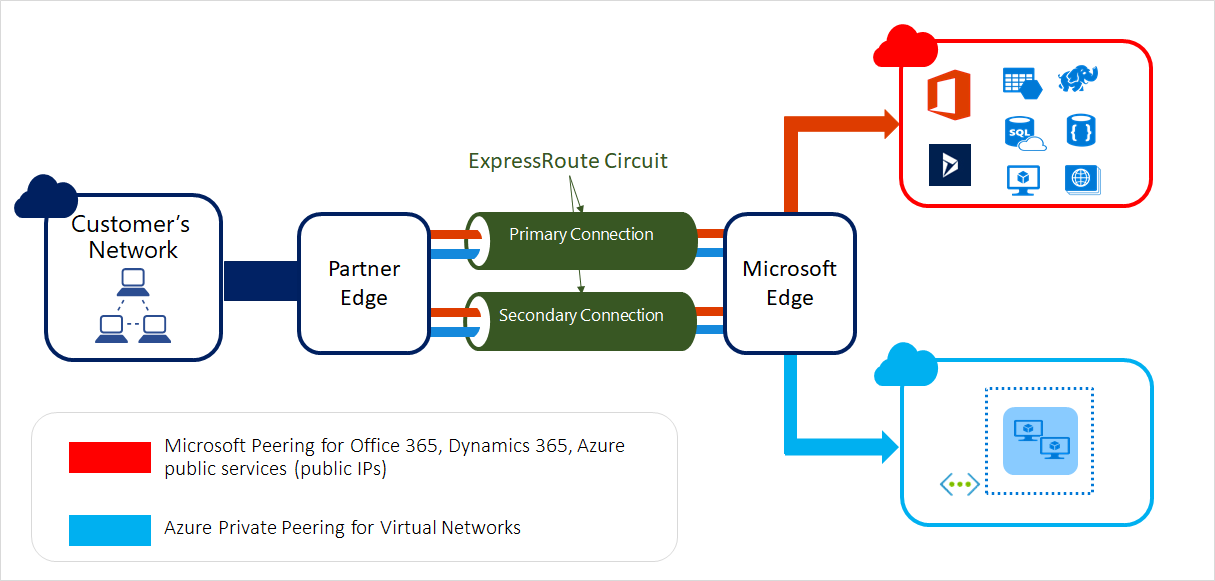
Across on-premises connectivity with ExpressRoute Global Reach
You can enable ExpressRoute Global Reach to exchange data across your on-premises sites by connecting your ExpressRoute circuits. For example, if you have a private data center in California connected to an ExpressRoute circuit in Silicon Valley and another private data center in Texas connected to an ExpressRoute circuit in Dallas.
With ExpressRoute Global Reach, you can connect your private data centers together through these two ExpressRoute circuits. Your cross data-center traffic will traverse through the Microsoft network.

For more information, see ExpressRoute Global Reach.
Virtual WAN
Azure Virtual WAN is a networking service that brings many networking, security, and routing functionalities together to provide a single operational interface. Some of the main features include:
- Branch connectivity (via connectivity automation from Virtual WAN Partner devices such as SD-WAN or VPN CPE)
- Site-to-site VPN connectivity
- Remote user VPN connectivity (point-to-site)
- Private connectivity (ExpressRoute)
- Intra-cloud connectivity (transitive connectivity for virtual networks)
- VPN ExpressRoute inter-connectivity
- Routing, Azure Firewall, and encryption for private connectivity
The Virtual WAN architecture is a hub and spoke architecture with scale and performance built in for branches (VPN/SD-WAN devices), users (Azure VPN/OpenVPN/IKEv2 clients), ExpressRoute circuits, and virtual networks. It enables a global transit network architecture, where the cloud hosted network ‘hub’ enables transitive connectivity between endpoints that may be distributed across different types of ‘spokes’.
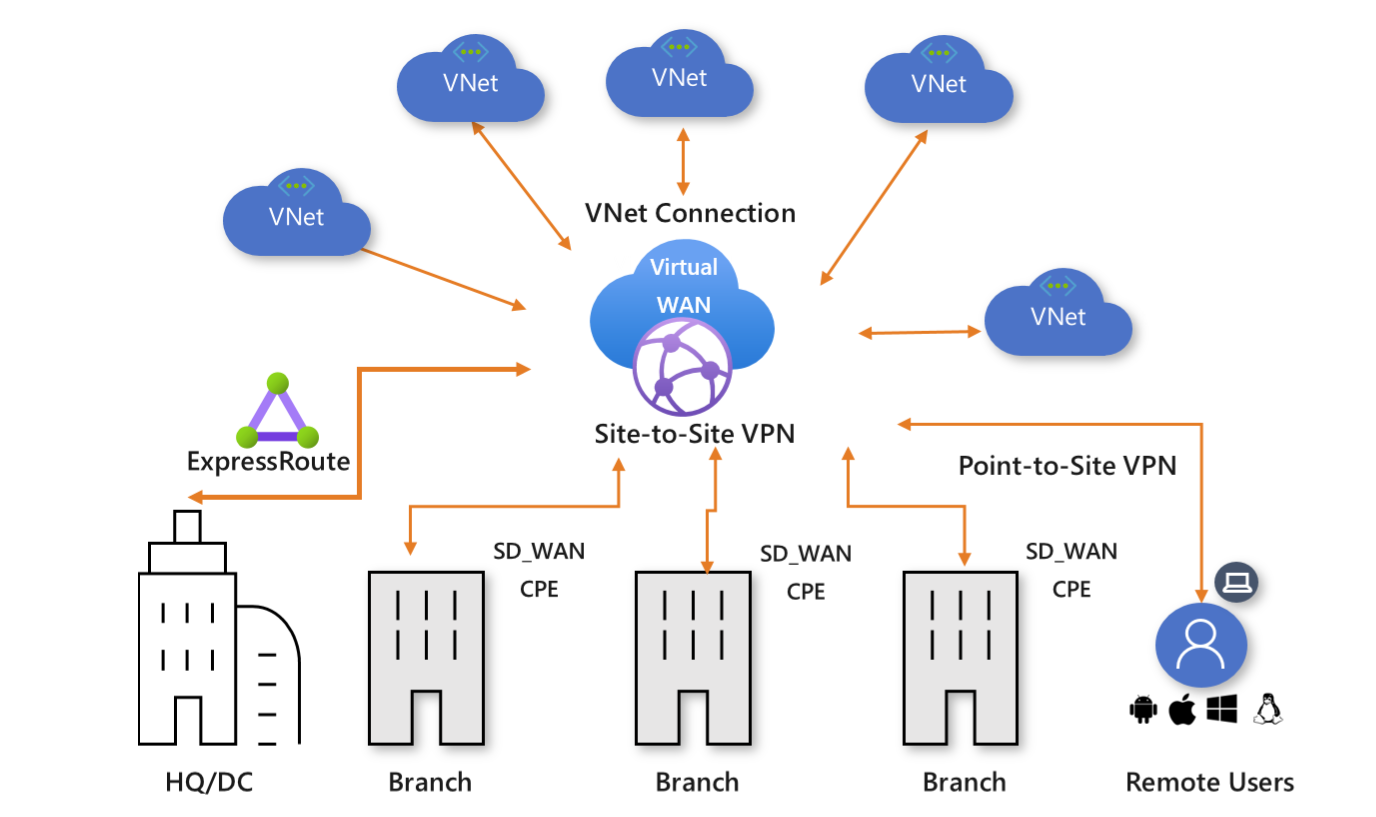
Learning Module: Introduction to Azure Virtual WAN
Service Endpoints
Service endpoints provide the following benefits:
- Improved security for your Azure service resources: VNet private address spaces can overlap. You can’t use overlapping spaces to uniquely identify traffic that originates from your VNet. Service endpoints enable securing of Azure service resources to your virtual network by extending VNet identity to the service. Once you enable service endpoints in your virtual network, you can add a virtual network rule to secure the Azure service resources to your virtual network. The rule addition provides improved security by fully removing public internet access to resources and allowing traffic only from your virtual network.
- Optimal routing for Azure service traffic from your virtual network: Today, any routes in your virtual network that force internet traffic to your on-premises and/or virtual appliances also force Azure service traffic to take the same route as the internet traffic. Service endpoints provide optimal routing for Azure traffic.Endpoints always take service traffic directly from your virtual network to the service on the Microsoft Azure backbone network. Keeping traffic on the Azure backbone network allows you to continue auditing and monitoring outbound Internet traffic from your virtual networks, through forced-tunneling, without impacting service traffic. For more information about user-defined routes and forced-tunneling, see Azure virtual network traffic routing.
- Simple to set up with less management overhead: You no longer need reserved, public IP addresses in your virtual networks to secure Azure resources through IP firewall. There are no Network Address Translation (NAT) or gateway devices required to set up the service endpoints. You can configure service endpoints through a single selection on a subnet. There’s no extra overhead to maintaining the endpoints.
Private Endpoints
A private endpoint is a network interface that uses a private IP address from your virtual network. This network interface connects you privately and securely to a service that’s powered by Azure Private Link. By enabling a private endpoint, you’re bringing the service into your virtual network.
The service could be an Azure service such as:
- Azure Storage
- Azure Cosmos DB
- Azure SQL Database
- Your own service, using Private Link service.
Azure Load Balancer (Layer 4)
With Azure Load Balancer, you can scale your applications and create highly available services. Load balancer supports both inbound and outbound scenarios. Load balancer provides low latency and high throughput, and scales up to millions of flows for all TCP and UDP applications.
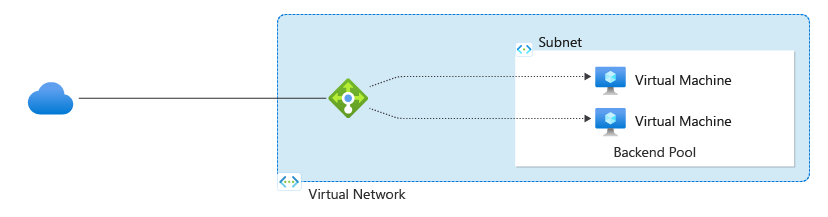
Key scenarios that you can accomplish using Azure Standard Load Balancer include:
- Load balance internal and external traffic to Azure virtual machines.
- Increase availability by distributing resources within and across zones.
- Configure outbound connectivity for Azure virtual machines.
- Use health probes to monitor load-balanced resources.
- Employ port forwarding to access virtual machines in a virtual network by public IP address and port.
- Enable support for load-balancing of IPv6.
- Standard load balancer provides multi-dimensional metrics through Azure Monitor. These metrics can be filtered, grouped, and broken out for a given dimension. They provide current and historic insights into performance and health of your service. Insights for Azure Load Balancer offers a preconfigured dashboard with useful visualizations for these metrics. Resource Health is also supported. Review Standard load balancer diagnostics for more details.
- Load balance services on multiple ports, multiple IP addresses, or both.
- Move internal and external load balancer resources across Azure regions.
- Load balance TCP and UDP flow on all ports simultaneously using HA ports.
- Chain Standard Load Balancer and Gateway Load Balancer.
Azure App Gateway (Layer 7)
Azure Application Gateway is a web traffic (OSI layer 7) load balancer that enables you to manage traffic to your web applications. Traditional load balancers operate at the transport layer (OSI layer 4 – TCP and UDP) and route traffic based on source IP address and port, to a destination IP address and port.
Application Gateway can make routing decisions based on additional attributes of an HTTP request, for example URI path or host headers. For example, you can route traffic based on the incoming URL. So if /images is in the incoming URL, you can route traffic to a specific set of servers (known as a pool) configured for images. If /video is in the URL, that traffic is routed to another pool that’s optimized for videos.
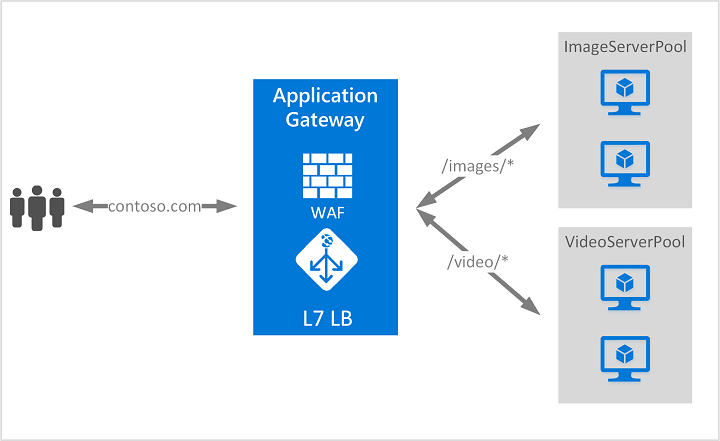
The App Gateway features can be found here: https://learn.microsoft.com/en-us/azure/application-gateway/features
Here is a service comparison from all the load balancing options:
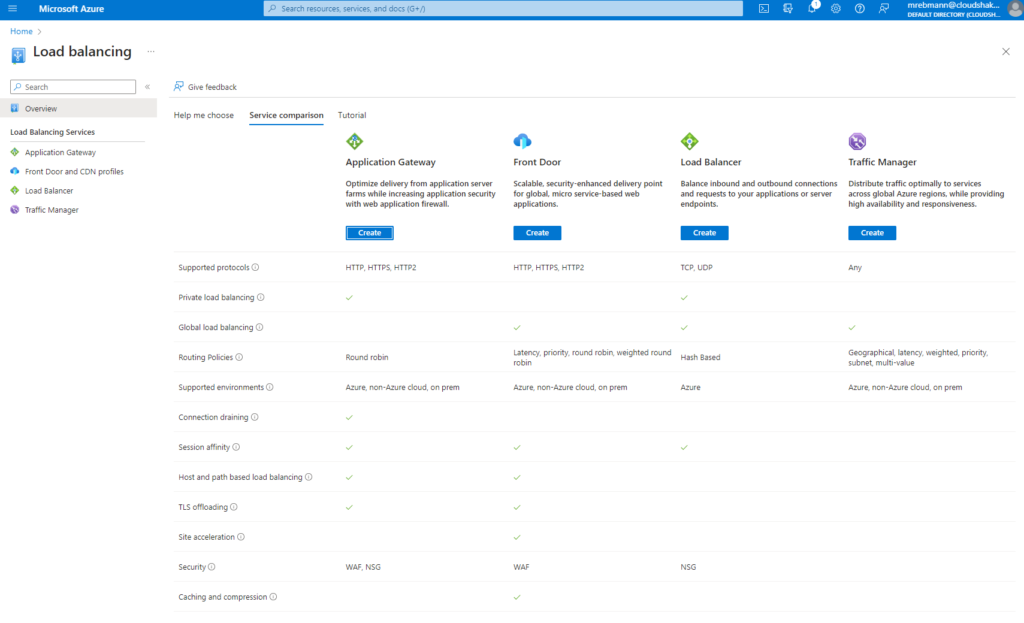
Global Load Balancing
Azure load-balancing services can be categorized along two dimensions: global versus regional and HTTP(S) versus non-HTTP(S).
- Global: These load-balancing services distribute traffic across regional back-ends, clouds, or hybrid on-premises services. These services route end-user traffic to the closest available back-end. They also react to changes in service reliability or performance to maximize availability and performance. You can think of them as systems that load balance between application stamps, endpoints, or scale-units hosted across different regions/geographies.
- Regional: These load-balancing services distribute traffic within virtual networks across virtual machines (VMs) or zonal and zone-redundant service endpoints within a region. You can think of them as systems that load balance between VMs, containers, or clusters within a region in a virtual network.
The following table summarizes the Azure load-balancing services.
| Service | Global/Regional | Recommended traffic |
|---|---|---|
| Azure Front Door | Global | HTTP(S) |
| Azure Traffic Manager | Global | Non-HTTP(S) |
| Azure Application Gateway | Regional | HTTP(S) |
| Azure Load Balancer | Regional or Global | Non-HTTP(S) |
Azure load-balancing services
Here are the main load-balancing services currently available in Azure:
- Azure Front Door is an application delivery network that provides global load balancing and site acceleration service for web applications. It offers Layer 7 capabilities for your application like SSL offload, path-based routing, fast failover, and caching to improve performance and high availability of your applications.
- Traffic Manager is a DNS-based traffic load balancer that enables you to distribute traffic optimally to services across global Azure regions, while providing high availability and responsiveness. Because Traffic Manager is a DNS-based load-balancing service, it load balances only at the domain level. For that reason, it can’t fail over as quickly as Azure Front Door, because of common challenges around DNS caching and systems not honoring DNS TTLs.
- Application Gateway provides application delivery controller as a service, offering various Layer 7 load-balancing capabilities. Use it to optimize web farm productivity by offloading CPU-intensive SSL termination to the gateway.
- Load Balancer is a high-performance, ultra-low-latency Layer 4 load-balancing service (inbound and outbound) for all UDP and TCP protocols. It’s built to handle millions of requests per second while ensuring your solution is highly available. Load Balancer is zone redundant, ensuring high availability across availability zones. It supports both a regional deployment topology and a cross-region topology.